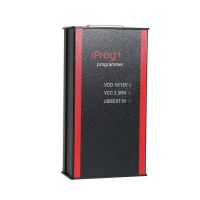UCANDAS VDM2 Automotive Scanner VDM II the same software of VDM V5.2 support Android to connector WIFI multi-language
Top 6 Reasons to Get VDM II:
1. Update version for UCANDAS VDM, Android Diagnostic tool for European, American, Asian and Australian prevalent vehicles
2. Multi-language supported: English,German,Finnish, French, Hungarian, Italian, Japanese, Korean, Dutch, Polish, Portuguese, Portugal, Romanian, Russian, Swedish, Spanish, Turkish, Chinese Simplified, Chinese Traditional, Czech, Arabic
3. 2 years Free update, Latest software version V5.2, Software Free Download.
4. Functions are the similar with Vpecker Easydiag (SP247) and XTUNER E3(SP285).
5. Support WIFI Connection and Bluetooth Connection(factory Still develop Bluetooth version)
6.OS supported:Only Android Phone & Tablet
UCANDAS VDM2 Product Features:
1.Supports ISO 9141-2, K/L line, SAE-J1850 VPW, SAE-J1850 PWM, CAN ISO 11898, ISO15765-4 protocols2.Can run at a high speed, medium speed and low speed CAN-BUS (Single CAN-BUS diagnosis protocols is supported)
3.Check out the year and model of the vehicles automatically and quickly
4.Includes all software: European, American, Asian and Australian prevalent vehicles
5.The OBDII diagnostic connector has a wide compatibility, which doesn't need to replace other connectors during the test
6.The new hardware is designed with multiple protection, interference and stability. And it is built with a overvoltage protection module,
in order to protect the scanner and vehicle against accidental damage during checking
7.Works well and stably in the extremely cold and hot environment
UCANDAS VDM2 VDM II Specifications:
MCU: ARM7 processor, 66MHzInput Voltage: DC 8-18V
Communication Mode: WIFI
Storage Temperature: -30 to 120 ºC(-22 to 248 ºF), Relative Humidity: <90%
Operating Temperature: -30 to 120 ºC(-22 to 248 ºF), Relative Humidity: <90%
Dimension: 137mm*175mm*63mm
Unit Weight: 250g (GW)
UCANDAS VDM2 VDM II Functions & Makes:
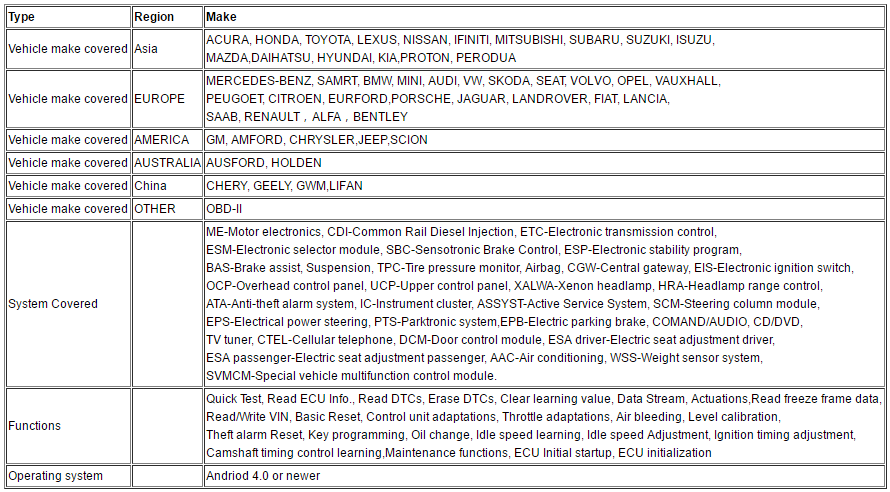
UCANDAS VDM2 VDM II Language Supported:
English, German, Finnish, French, Hungarian, Italian, Japanese, Korean, Dutch, Polish, Portuguese Portugal, Romanian, Russian, Swedish, Spanish, Turkish, Chinese Simplified, Chinese Traditional, Czech, ArabicUCANDAS VDM2 Software Download:
1.APP for Android 4.0 or newer.Please click below link to download or scan below QR Code.
https://play.google.com/store/apps/details?id=com.pt.ucandas

2.PC Download
http://www.ucandas.com/files/trials/UCANDASX_V5.2.7z
How to use UCANDAS VDM2 to diagnose car
Step 1: Download APP and install
Step 2:Connect VDM to the car, go to ‘Settings’ to search WIFI and find the SSID is UCANDAS, connect it successfully, shown as below.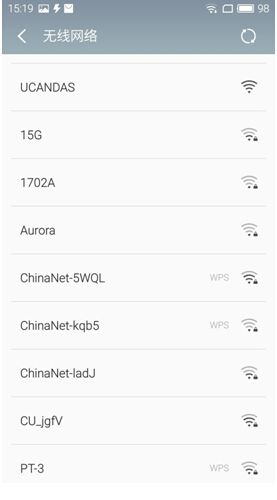
Step 3:Run UCANDAS, click the icon ‘Register’, input your basic information.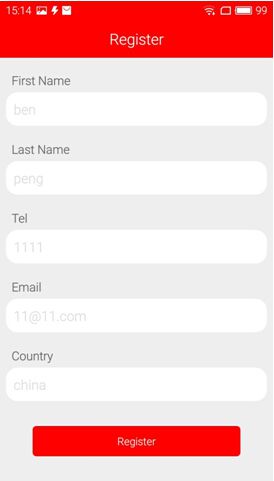
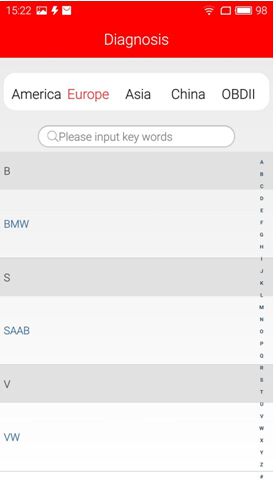
Please be informed: after register, the diagnostic program downloaded via the APP only runs with this VDM, not with other VDM.
Step 4:Unplug VDM from the car and connect network connection, choose ‘Update’, then ‘Language’, download the diagnostic program
you want shown as below.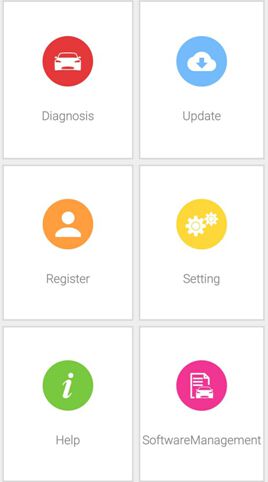
Step 5:Now you are able to test your car.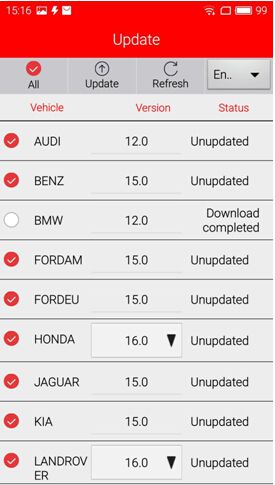
UCANDAS VDM2 Package includes:
1pc x UCANDAS for Android and VDM2-WiFi