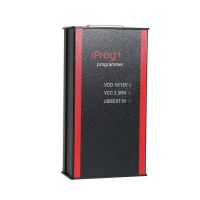- Home
-
Categories
- Original Brand Tools
- Truck Diagnostic Tools
- Car Diagnostic Tools
- Auto Key Programmer
- Key Cutting Machine
- OBD2 Code Scanner
- Diagnostic Software
- Auto Locksmith Tool
- ECU Chip Tunning
- Mileage Programmer
- VAG Diagnostic Tool
- Car Key Blanks
- Car Key Chips
- OBD2 Cable and Connector
- Accessories and Parts
- Other Diagnostic Tools
- Bundle Sale
- Travel & Roadway Product
- Consumer Electronics
- Repair & Maintenance Tools
- On Sale
- What's New
- Order Tracking
- Payment
- Drop-ship
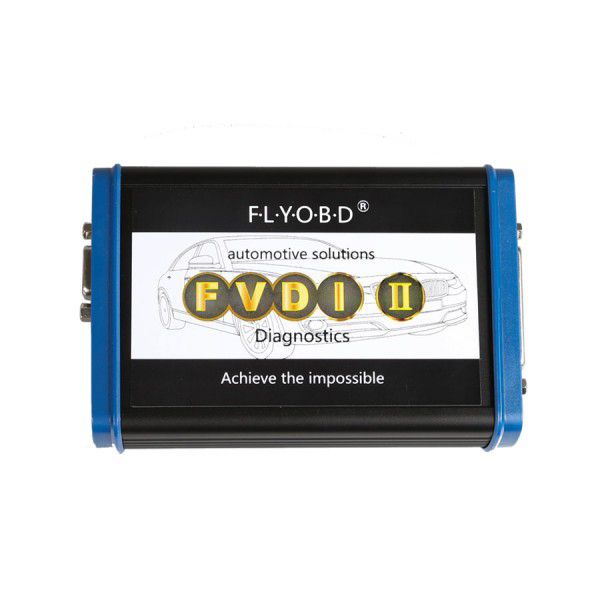
Best Quality 2018 Unlock Version FVDI2 Full Version Commander with 28 Softwares No Time Limitation
FVDI 2 Full Version Commander includes all software+Free FLY OBD Terminator full software + All J2534 DrewTech Software. VAG BCM2 ALL KEYS LOST FOR AUDI A6/A7/A8/TOUAREG from 2009 to NOW is free to FVDI2 Full customers, and support update online.
Item No. COBD26523
5 stars, 9 reviews.
- Shipping:
- Airmail Post
Estimated delivery time: 7-45 working days.See details» - Returns:
- Return for refund within 7 days,buyer pays return shipping.Read details »
- Support:
-
 Online Chat
Online Chat  Ask a question
Ask a question
- Product Details
- Product's Reviews
- Write a Review
- Related Products
2018 Unlock Version FVDI2 Full Version Commander with 28 Softwares No Time Limitation+FLY OBD Terminator + All J2534 DrewTech Softwares
Notice: FVDI2 can't support J1850 protocol.
When obtaining authorization, operate by following the next steps:
Step 1. Connect the Softdog to FVDI2. Do not connect Softdog to the computer, otherwise the Softdog green light or red light will on, and result in authorization fail.
Step 2. Use USB cable to connect FVDI2 and the computer, but do not connect FVDI2 to the car. Wait until FVDI2 green light on and Softdog red light on, you succeed getting authorization. If FVDI2 red light on or Softdog green light on, repeat the above steps.
After get authorization for FVDI2, follow the next steps to connect.
Step 1. Connect the Softdog to FVDI2 (Note: do not connect Softdog to the computer).
Step 2. Use USB cable to connect FVDI2 and the computer. Wait until FVDI2 green light on and Softdog red light on, connect Softdog USB cable to the computer. During the procedure, the Softdog red light keeps on (Note: do not connect FVDI2 to the car)
Step 3. Till the above 2 steps work well, connect FVDI2 to the car.
Notice: FVDI2 can't support J1850 protocol.
When obtaining authorization, operate by following the next steps:
Step 1. Connect the Softdog to FVDI2. Do not connect Softdog to the computer, otherwise the Softdog green light or red light will on, and result in authorization fail.
Step 2. Use USB cable to connect FVDI2 and the computer, but do not connect FVDI2 to the car. Wait until FVDI2 green light on and Softdog red light on, you succeed getting authorization. If FVDI2 red light on or Softdog green light on, repeat the above steps.
After get authorization for FVDI2, follow the next steps to connect.
Step 1. Connect the Softdog to FVDI2 (Note: do not connect Softdog to the computer).
Step 2. Use USB cable to connect FVDI2 and the computer. Wait until FVDI2 green light on and Softdog red light on, connect Softdog USB cable to the computer. During the procedure, the Softdog red light keeps on (Note: do not connect FVDI2 to the car)
Step 3. Till the above 2 steps work well, connect FVDI2 to the car.
Currently FVDI2 is Distributed with Following Diagnostic Software:
1. Abritus AVDI for VW, Audi, Seat, Skoda, V24.0;
2. Abritus AVDI for Porsche, V4.1;
3. Abritus AVDI for Mercedes/Smart/Maybach, V7.0;
4. Abritus AVDI for OPEL/VAUXHALL, V6.5;
5. Abritus AVDI for BMW, V10.4
6. Abritus AVDI for Peugeot/Citroen, V6.7;
7. Abritus AVDI for Fiat/Alfa/Lancia, V5.7;
8. Abritus AVDI for Renault, V6.3;
9. Abritus AVDI for Toyota/Lexus, V9.0;
10. Abritus AVDI for Hyundai/KIA, V2.1;
11. Abritus AVDI for Nissan/Infiniti, V4.3;
12. Abritus AVDI for TAG Key Tool, V6.2;
13. Abritus AVDI for Ford, V4.9;
14. Abritus AVDI for Volvo, V4.3;
15. Abritus AVDI for Chrysler, Dodge and Jeep, V3.3;
16. Abritus AVDI for Mitsubishi, V2.1;
17. Abritus AVDI for DAF, V1.0;
18. Abritus AVDI for Bikes, Snowmobiles and Water scooters, V1.2;
Note: Abritus AVDI softwares 18 items (from 1 to 18);
19. FLY OBD Terminator FULl ALL Functions, V4.0 ( FLY OBD Terminator Link... );
20. J2534 Software for Honda HDS, V3.102;
21. J2534 Software for Toyota TIS, V12.00.124;
22. J2534 Software for Ford VCM IDS, V106.1;
23. J2534 Software for Mazda VCM IDS, V104;
24. J2534 Software for Jaguar JLR SDD, V149;
25. J2534 Software for Landrover JLR SDD, V149;
Note: J2534 Softwares 6 items (from 20 to 25);
26. Plugin VVDI2 VAG, VVDI2 V1.2.2 and VVDI2 V4.2.1;
27. Plugin VVDI2 BMW, VVDI2 V1.2.2 and VVDI2 V4.2.1;
28. Plugin VVDI2 Transponder Programmer, VVDI2 V1.2.2 and VVDI2 V4.2.1;
Note: Plugin VVDI2 Softwares 3 items (from 26 to 28);
2. Abritus AVDI for Porsche, V4.1;
3. Abritus AVDI for Mercedes/Smart/Maybach, V7.0;
4. Abritus AVDI for OPEL/VAUXHALL, V6.5;
5. Abritus AVDI for BMW, V10.4
6. Abritus AVDI for Peugeot/Citroen, V6.7;
7. Abritus AVDI for Fiat/Alfa/Lancia, V5.7;
8. Abritus AVDI for Renault, V6.3;
9. Abritus AVDI for Toyota/Lexus, V9.0;
10. Abritus AVDI for Hyundai/KIA, V2.1;
11. Abritus AVDI for Nissan/Infiniti, V4.3;
12. Abritus AVDI for TAG Key Tool, V6.2;
13. Abritus AVDI for Ford, V4.9;
14. Abritus AVDI for Volvo, V4.3;
15. Abritus AVDI for Chrysler, Dodge and Jeep, V3.3;
16. Abritus AVDI for Mitsubishi, V2.1;
17. Abritus AVDI for DAF, V1.0;
18. Abritus AVDI for Bikes, Snowmobiles and Water scooters, V1.2;
Note: Abritus AVDI softwares 18 items (from 1 to 18);
19. FLY OBD Terminator FULl ALL Functions, V4.0 ( FLY OBD Terminator Link... );
20. J2534 Software for Honda HDS, V3.102;
21. J2534 Software for Toyota TIS, V12.00.124;
22. J2534 Software for Ford VCM IDS, V106.1;
23. J2534 Software for Mazda VCM IDS, V104;
24. J2534 Software for Jaguar JLR SDD, V149;
25. J2534 Software for Landrover JLR SDD, V149;
Note: J2534 Softwares 6 items (from 20 to 25);
26. Plugin VVDI2 VAG, VVDI2 V1.2.2 and VVDI2 V4.2.1;
27. Plugin VVDI2 BMW, VVDI2 V1.2.2 and VVDI2 V4.2.1;
28. Plugin VVDI2 Transponder Programmer, VVDI2 V1.2.2 and VVDI2 V4.2.1;
Note: Plugin VVDI2 Softwares 3 items (from 26 to 28);
More
More
More
More
More
More
- Related Items
- Recommond Tools
- Hot Sale
- On Sale
- New Arrivals
- Freeshipping Items
-
US$439.00 / piece
-
US$109.00 / piece
-
US$268.00 / piece
-
US$79.99 / piece
-
US$69.99 / piece
-
US$629.00 / piece
-
US$5.99 / piece
-
US$18.99 / piece
-
US$99.00 / piece
-
US$33.59 / piece
-
US$199.00 / piece
-
US$155.00 / piece
-
US$94.05 / piece
-
US$699.00 / piece
-
US$379.00 / piece
-
US$39.99 / piece
-
US$99.00 / piece
-
US$155.00 / piece
-
US$79.00 / piece
-
US$35.99 / piece
-
US$52.99 / piece
-
US$7.99 / piece
-
US$39.99 / piece
-
US$659.00 / piece
-
US$79.00 / piece
-
US$29.99 / piece
-
US$89.00 / piece
-
US$19.99 / piece
-
US$79.99 / piece
-
US$219.00 / piece
-
US$139.00 / piece
-
US$34.99 / piece
-
US$44.99 / piece
-
US$26.99 / piece
-
US$49.99 / piece
-
US$15.99 / piece
Trending Products
- US$79.99 / piece
- US$118.80 / piece
- US$837.90 / piece
- US$98.00 / piece
- US$459.00 / piece
- US$36.99 / piece
 USD
USD Euro
Euro British Pound
British Pound Australian Dollar
Australian Dollar