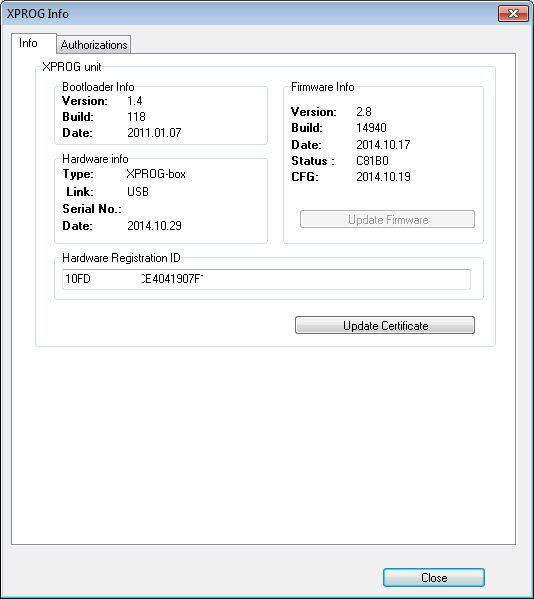- Home
-
Categories
- Original Brand Tools
- Truck Diagnostic Tools
- Car Diagnostic Tools
- Auto Key Programmer
- Key Cutting Machine
- OBD2 Code Scanner
- Diagnostic Software
- Auto Locksmith Tool
- ECU Chip Tunning
- Mileage Programmer
- VAG Diagnostic Tool
- Car Key Blanks
- Car Key Chips
- OBD2 Cable and Connector
- Accessories and Parts
- Other Diagnostic Tools
- Bundle Sale
- Travel & Roadway Product
- Consumer Electronics
- Repair & Maintenance Tools
- On Sale
- What's New
- Order Tracking
- Payment
- Drop-ship

ATMEGA64 Repair Chip Update XPROG-M Programmer from V5.0/V5.3/V5.45/V5.50 to V5.55 Full Authorization (Including CAS4) with Stable Software
ATMEGA64 Repair Chip Update any version XPROG-M to latest V5.55, also we provide stable software. Before other version engineer always be bothered by the software problem, now you can take it easy. We have test different version from V5.0 to V5.55, all version works great.
Item No. COBD22534
5 stars, 9 reviews.
- Shipping:
- Airmail Post
Estimated delivery time: 7-45 working days.See details» - Returns:
- Return for refund within 7 days,buyer pays return shipping.Read details »
- Support:
-
 Online Chat
Online Chat  Ask a question
Ask a question
- Product Details
- Product's Reviews
- Write a Review
- Related Products
ATMEGA64 Repair Chip Update XPROG-M Programmer from V5.0/V5.3/V5.45/V5.50 to V5.55 Full Authorization (Including CAS4) with Stable Software
Top 3 Reasons to Buy this Update chip and Software:
1. European solution on XPROG-M software, tested for all versions, very reliable.
2. Support any XPROG-M Version update, can update to latest V5.55
3. Support ALL authorizations.
How to Use This Update Chip:
1. No matter what hardware version is your Xprog, all can use our update chip and software.
2. Xprog Update chip and software CD will be shipped from our European agent directly by standard post.
3. Solder new Atmega64 MCU to your xprog. Overwrite all files and folders from Xprog_Preinstalled, to your native Xprog install. Usually c:\Program Files\ELDB\Xprog or c:\Program Files(X86)\ELDB\Xprog.
You can now start and Run Xprog. If you want to use this version on brand new PC, please install Xprog 5.0 and Adobe acrobat reader prior to files copy.
XPROG-M V5.55 Software Display:
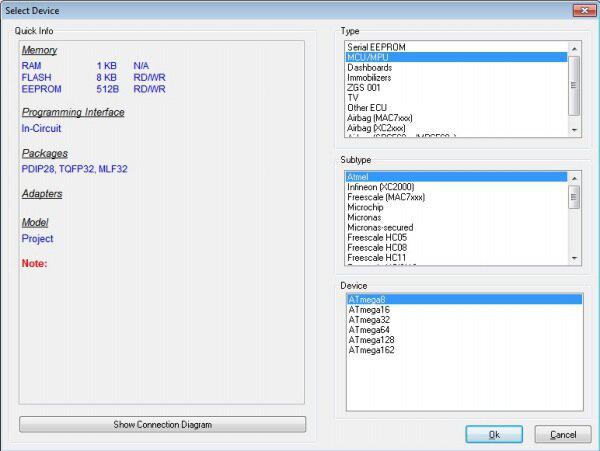
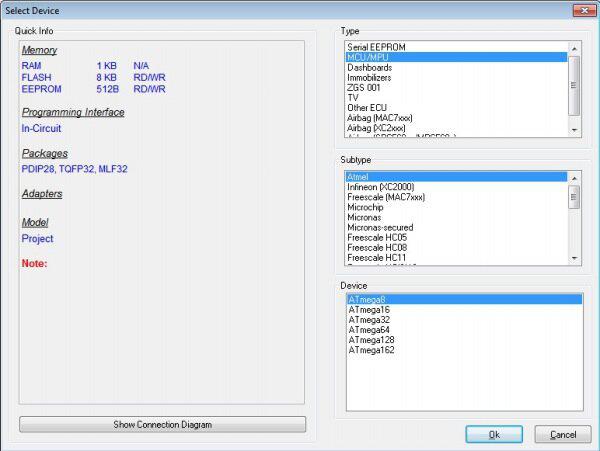
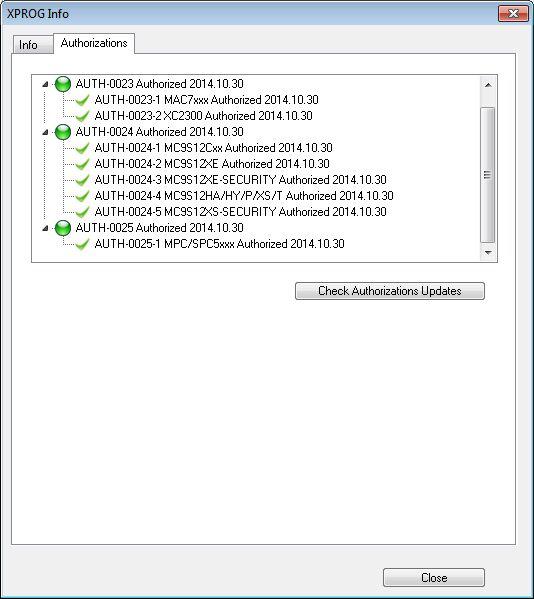
Tags: XPROG ECU Programmer
More
More
More
More
More
More
- Related Items
- Recommond Tools
- Hot Sale
- On Sale
- New Arrivals
- Freeshipping Items
-
US$245.00 / piece
-
US$729.00 / piece
-
US$118.80 / piece
-
US$109.00 / piece
-
US$179.00 / piece
-
US$33.59 / piece
-
US$589.00 / piece
-
US$95.99 / piece
-
US$729.00 / piece
-
US$1,229.00 / piece
-
US$629.00 / piece
-
US$199.00 / piece
-
US$268.00 / piece
-
US$99.00 / piece
-
US$259.00 / piece
-
US$98.00 / piece
-
US$449.00 / piece
-
US$28.99 / piece
-
US$789.00 / piece
-
US$80.74 / piece
-
US$245.00 / piece
-
US$41.99 / piece
-
US$79.99 / piece
-
US$419.00 / piece
-
US$998.00 / piece
-
US$28.99 / piece
-
US$37.99 / piece
-
US$37.99 / piece
-
US$289.00 / piece
-
US$36.99 / piece
-
US$69.99 / piece
-
US$20.39 / piece
-
US$30.99 / piece
-
US$116.00 / piece
-
US$38.38 / piece
-
US$18.99 / piece
Trending Products
- US$169.00 / piece
 USD
USD Euro
Euro British Pound
British Pound Australian Dollar
Australian Dollar