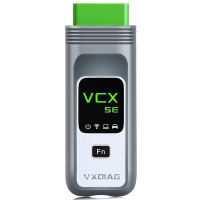Best Version wiTech MicroPod 2 Diagnostic and Programming System for Chrysler

wiTECH MicroPod 2 Diagnostic Tool Highlights:
2. Best firmware version that fix problems
3. Multi-Languages supported: English, French, Spanish, German, Italian, Russian, Japanese, Korean and Chinese
4. PC-Based: Requires PC connection
5. Must connect to network to work, otherwise will prompt you to activate software.
6. Operating System: Windows 7
Using Tips (Important): Network connection needed.
First connect MicroPodII to vehicle, if the red indicator turns on, then connect to laptop and run software.
* Supports all the latest technologies and vehicle platforms including the latest Chrysler and Fiat Vehicles.
* Works as a direct replacement for the wiTECH POD
wiTECH MicroPOD II model year coverage:
wiTECH Software function:
2) A separate Tech Authority Subscription is required to access to Module Re-Flash Programming, TSBs, wiring diagrams, and repair information.
Note: DRB III emulator has been tested and verified working fine with our Micropod II hardware. The package does not include the DRB3 emulator. You can buy your own.
Package List:
1pc x USB cable
1pc x CD ( for Chrysler only ! )
MicroPOD II Software Display:
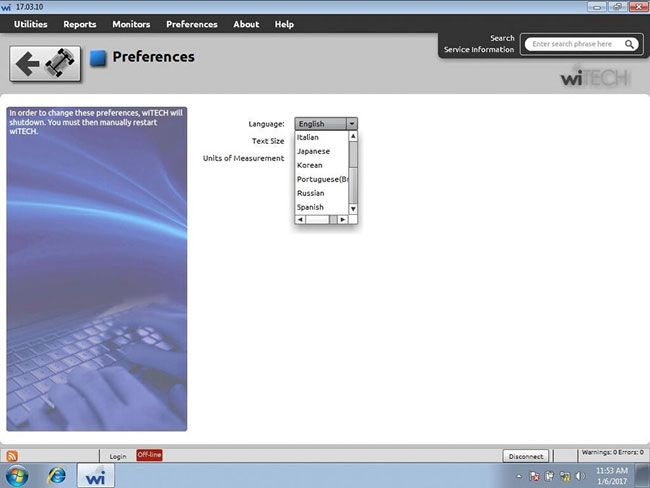
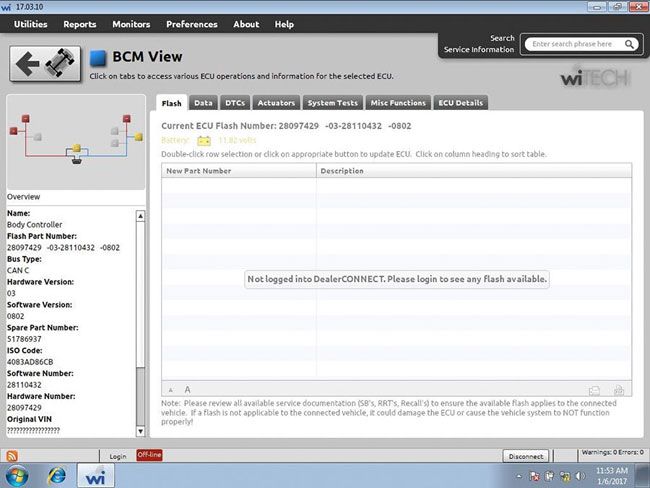
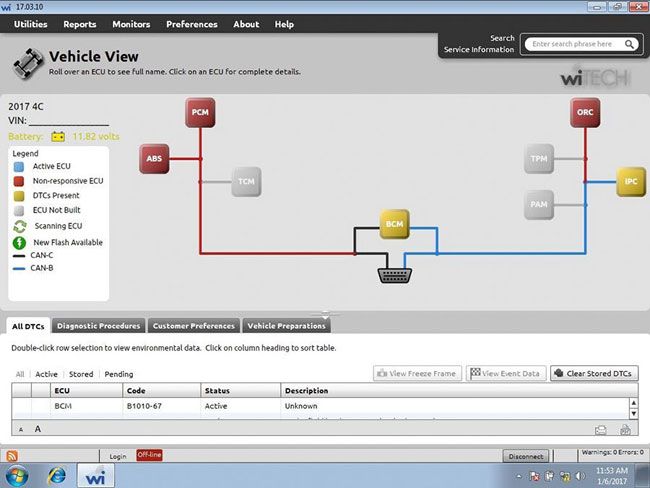
Notice: MicroPOD II can not support online coding so far.