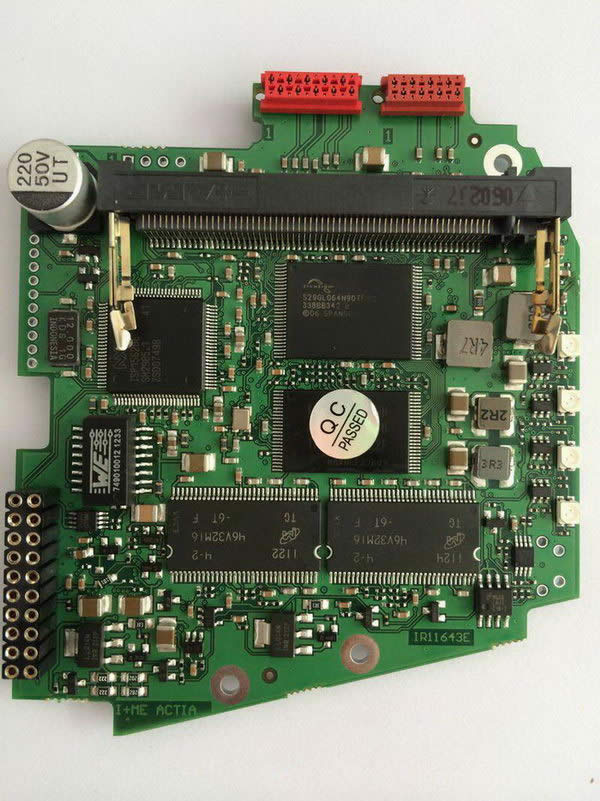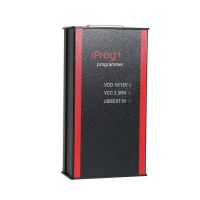ICOM A2+B+C For BMW Diagnostic & Programming Tool Without Software
Reasons to Get BMW ICOM A2:
- Support Multi-language: American English, British English, German, Spanish, French, Italian, Polish, Portuguese, Turkish, Czech, Swedish, Dutch, Indian, Greek, Russian, Japanese, Korean, Thai, Simplified Chinese and Traditional Chinese
- Hardware Version: ICOM Application-01.40.05
- Support Vehicles: BMW Cars, BMW Motorcycle, Rolls-Royce, Mini Cooper
- Support BMW All Series Diagnose and Programming
Notice:
- No Network And Also No Connection With The Original Server When You Use The BMW ICOM Software HDD, Ortherwise It Is Will Be Damaged, And Need You Send Back For Repair
- If your BMW ICOM HDD got error "database version mismach, the found database version are not compatible", just need to set the ISTA/D language as American English
- Power On Password
First Line: "BMW" in Capital Letter
Second Line: Just Leave it Empty
Then Click Enter - Don't Have HDD in the Package, If You Want Latest HDD Together, Please Buy BMW ICOM A2 Plus HDD
BMW ICOM A2+B+C Connection:
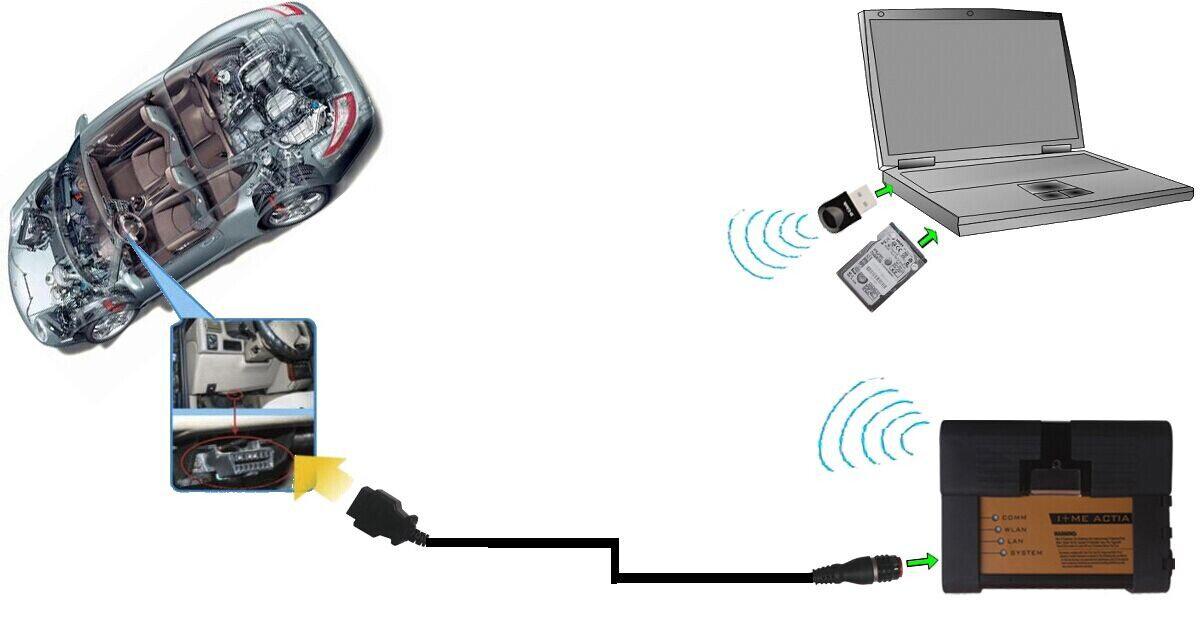
BMW ICOM A2+B+C Functions:
- A2 - OBD diagnostic supporting MOST, D-CAN and K-CAN protocols
- B - diagnostic via most bus, and have connection to A-interface via USB connection.
- C - 20-pin cable for old models.
BMW ICOM A2+B+C Special Features Compared with BMW ICOM:
- The modified BMW ICOM A2 for vehicles with OBD access receives a significantly more powerful processor and more storage capacity.Robust aluminium case will help to avoid damage when using in harsh environments.
- To protect the most connector, the BMW ICOM B for vehicles with optical most access will be equipped with a soft cover made of rubber instead of the former plastic cap.
- The BMW ICOM C for old series with a diagnostics socket will be additionally equipped with an approx. 20 cm long cable, which facilitates the connection of the BMW ICOM A2 and makes storage in the engine compartment easier.
Requirement for External HDD:
- Professional Win7 with 64bit
- CPU I3 I5 I7 or above Processor
- Memory 8GB
BMW ICOM A2+B+C Package List:
- 1pc x BMW ICOM A2 Interface
- 1pc x BMW ICOM B Most
- 1pc x BMW 20pin Cable
- 1pc x USB Cable
- 1pc x OBD2 Cable
- 1pc x LAN Cable
FAQ:
Q1: Is there any diagnostic equipment can do BMW530 DA 2003 ? It is better in French
A1: Try to use the BMW ICOM A2
Q2: Does the BMW ICOM A2 have the installation manual?
A2: Inset the hard disk into the computer and input password BMW, you’ll find the installation manual.
Q3: BMW ICOM A2 (SP168-B) can do the BMW old car before 2000?
A3: You can do the old BMW car, if the car can not be done, then try for a few more cars
Q4: 2013 New BMW ICOM A2 + B + C Diagnostic & Programming Tool (SP168-B) can be programmed to control template EGS?
A4: Yes The entire vehicle control unit can be programmed
BMW ICOM A2+B+C PCB Board