digimaster 18
Digimaster 18 is a programming machine with multifunction which can connect computer through the USB access. Apart from the ordinary functions, there are special models function.
Mileage Correction Tool Digimaster 18 is a one of our digimaster 18 Tools, you can buy Mileage Correction Tool Digimaster 18 from zobdii.com.
Wholesale Top quality X-PROG Box ECU Programmer, Kess ECU Programmer, SBB Pro2 Key Programmer, Volvo 88890300 Vocom Interface, Cummins INLINE 7 Data Link Adapter
images of Mileage Correction Tool Digimaster 18





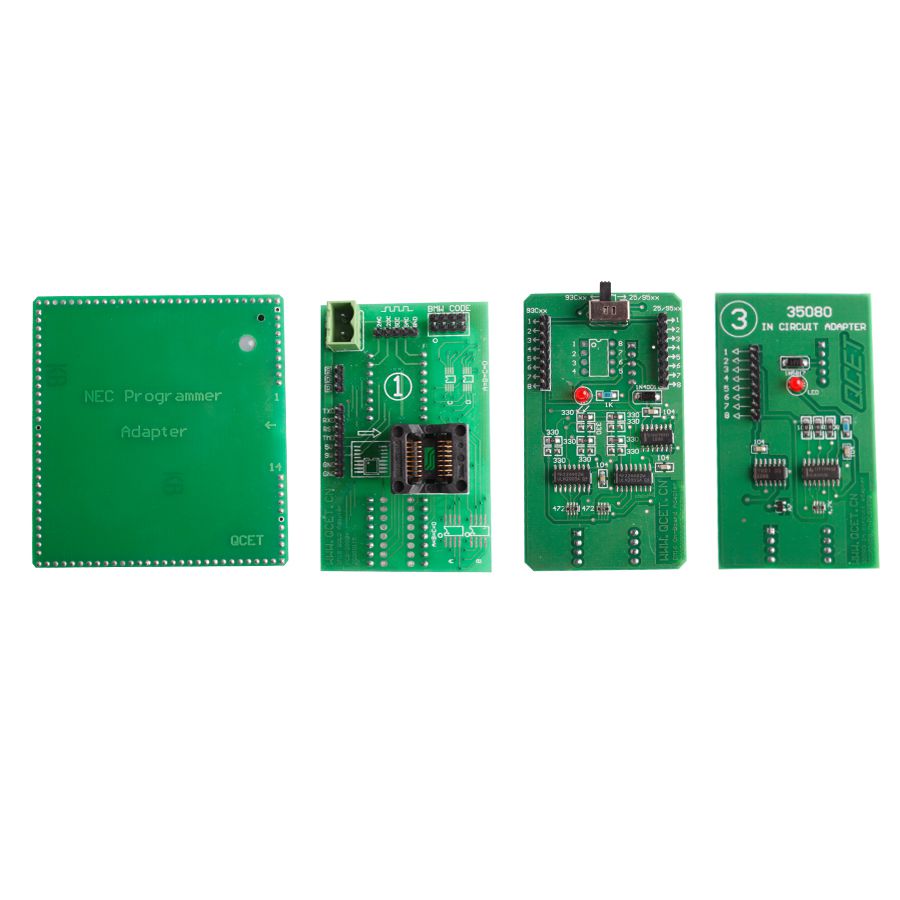

Language: English
Support System: Windows XP
Notice:
1. When use the module of signal generator, need to install signal output adapter and use appropriative signal output equipment.
2. Please pay attention to distinguish 5V and 12V output voltages and the type of signal. DC signal apply to analog photoelectricity and Hall sensor signal; AC signal apply to analog magnetoelectricity sensor signal.
Support Car List:
BMW 7 Series E65/E66/E60/E90 (from 2001 to 4th of 2005),no need to replace M35080 (memory)Mercedes Benz W203/W220/W211 cluster and (EZS)(2000-2005) ignition module adjustingHyundai/Peugeot/Renault/Honda/Picasso (NEC CPU) cluster adjustingVolvo XC90,S80
DigiMaster 18 Feature Functions:
Remote Control: Wherever you are,there is our serving.Can help you to solve your problem by "ELINK".
Intellectualized: Guiding operate, you will feel easy to adjust odometer.
Data Analyze: It can help you to solve the problem of the new car by yourself soon.
Pin Test: Make sure the chip well contact in the socker. Protect your chip and data.
1. Maintenance of the odometer: It is for correcting the mileage of the odometer (identify the data stored in the chip and analyze the data rule of them automatically). Repair the problem of the odometer & Coding the new odometer .
2. Universal Programmer: used when program and modify on the EEPROM with no more than 16 architraves.
3. Decoding Audio: this function module is designed for all kinds of Audio with digital code. You can decode the original code when the original code is missed.
4. Restore the airbag: this function module is designed for restoring the data of the airbag after the traffic accident.
5. Computer decoding: used to read the immobilizer of VW/ Audi.
6. Signal generator: used to generate signal in different frequency of all kinds of sensors ( photoelectricity sensor; magnetoelectricity sensor, hall sensor etc. ), simulation test for the odograph and ECU.
DigiMaster 18 Fool-Proof Operation
With graphical and induced operation user display, you can learn it even without the help of the manipulation manual. Just like WINDOWS, it supplies a lot of tips and on-line service. It can find out corresponding type automatically if only enter the type of manufacturer, so it is no need to waste any time in the list of products.
DigiMaster 18 Omnipotent Drive for the Architrave
Every architrave is not only can supple with VCC, VPP or GND but also TTL high/low voltage, high-speed timepiece and three conditions. Thus, it can program on all DIP devices with no more than 16 architraves without adapter. So, it’s not only can program on those DIP devices which exist in market at present but also can meet the need of the new device with no more than 16 architraves in the future.
The check function of inserting and contacting
DigiMaster 18 carry an inserting and contacting inspection on every parts of an apparatus which can prevent you from programming under the bad-contact and wrong position thus damage can be prevented.
DigiMaster 18 Specifications:
1. System Requirements
Memory: A minimum of 128 Mega free RAM.
Mass Storage: At least one CD drives and hard disk drives.
Display Adapter: At least one of VGA Adapter.
Monitor: Any monitor compatible with the above display adapter.
Standard USB port
2. Install Hardware
Connecting the DigiMaster 18 and USB port then turn on the power of DigiMaster 18.
Then install the USB drives before you use it.
Go to Buy: Mileage Correction Tool Digimaster 18