autel maxidas
Based on the Android operating system and with 7-inch LCD touch screen (1024*600 resolution), MaxiDAS DS808 (With Conkit) full set is featured with an extensive coverage of OE-level diagnostics. Installed with a fast quad-core processor, DS808 (With Conkit) offers maximum convenience and efficiency for your diagnosis and analysis.
AUTEL MaxiDAS DS808 KIT Tablet Diagnostic Tool Full Set Support Injector & Key Coding Update Online is a one of our autel maxidas Tools, you can buy AUTEL MaxiDAS DS808 KIT Tablet Diagnostic Tool Full Set Support Injector & Key Coding Update Online from zobdii.com.
Wholesale Top quality X-PROG Box ECU Programmer, Kess ECU Programmer, SBB Pro2 Key Programmer, Volvo 88890300 Vocom Interface, Cummins INLINE 7 Data Link Adapter
images of AUTEL MaxiDAS DS808 KIT Tablet Diagnostic Tool Full Set Support Injector & Key Coding Update Online








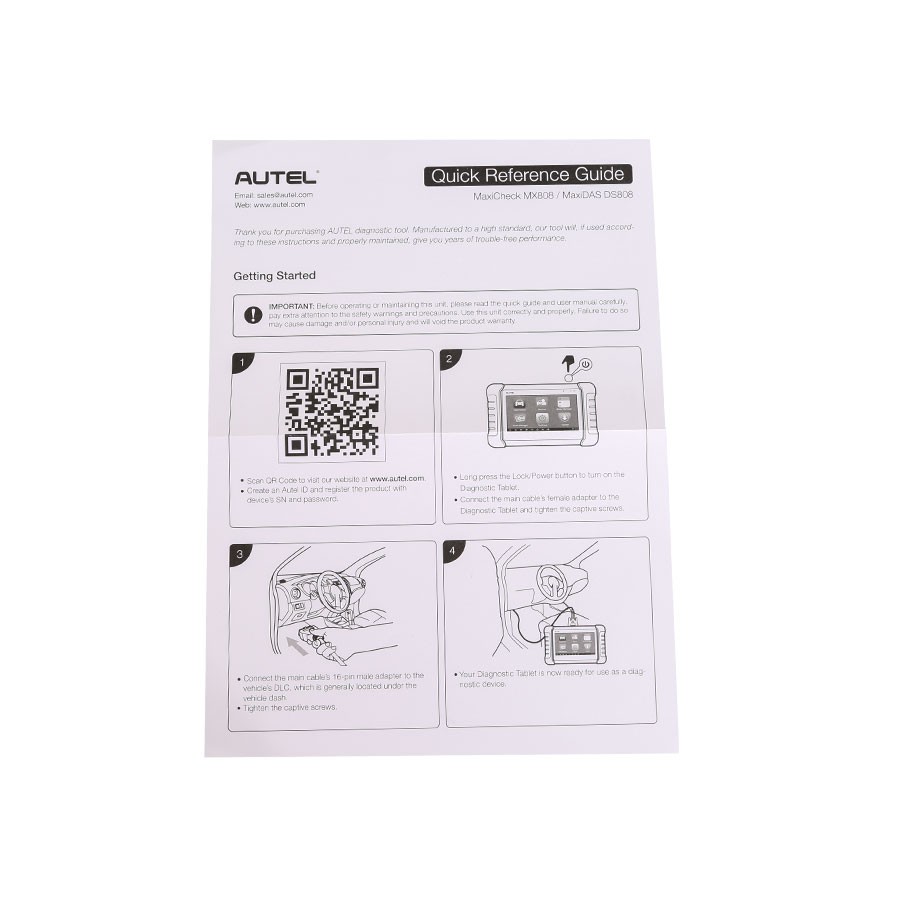












AUTEL MaxiDAS DS808 (With Conkit) full set Handheld Touch Screen Autel Diagnostic Tools Update Online
Autel MaxiDAS DS808 full set VS MaxiDAS DS808:
The only difference: This DS808 is full set, and MaxiDAS DS808 COBD24974 is standard set. Please confirm by checking their packge list.
Same: same functions and same MUX specification
Autel Maxidas DS808 Support Customized Languages besides English. If you need to change device languge, please send us serial number and your location first. And it will cost usd120.
We can authorize other language like Korean, Russian, Portuguese, Italian, Dutch & Swedish.
Free Update Online for One Year, after one year, it will cost 349.5usd per year.
MaxiDAS DS808 (With Conkit) Features:
- Extensive vehicle coverage for more than 80 US, Asian and European vehicle makes
- Exceptional OE-Level system coverage for all electronic systems
- Complete capabilities for codes, live data, active test, ECU information, adaptation, matching, etc.
- Smart AutoVIN technology for identifying vehicles easily
- Automatic system and software updates with real-time push message notifications via Wi-Fi
- Instant remote control tech support anytime, anywhere
- Cloud-based MaxiFix online community provides a vast database of diagnostic and repair tips and proven filed fixes
- Interactive Data Logging sessions enable direct contact with Autel Technical Support for first-hand troubleshooting of diagnostic bugs and errors
- One-stop multitasking designed for ideal management of workshop operations to keep all data files, customer info, and vehicle records well organized
- Convenient data management system for managing internal program applications and reviewing data
Note: There are two options available when accessing the Diagnosis section:
1. Auto Scan – starts auto scanning for all the available systems on the vehicle.
2. Control Units – displays a selection menu of all available control units of the test vehicle.
After a section is selected and the Tablet establishes communication with the vehicle, the corresponding function menu or selection menu displays.
Supported Automotive Protocols:
ISO9141-2, ISO14230-2,ISO15765, K/L-Line, Flashing Code, SAE-J1850 VPW, SAE-J1850 PWM, ISO11898(Highspeed, Middlespeed, Lowspeed and Singlewire CAN, fault-tolerant CAN), SAE J2610,GM UART,UART Echo Byte Protocol, Honda Diag-H Protocol, TP2.0, TP1.6
How to update Autel DS808 (With Conkit) software:
- Make sure the Display Tablet is connected to a power source with stable access to the internet.
- Tap the Update application button from the MaxiDAS Job Menu;
or tap the update notification message when received one;
or tap the Update icon on Vehicle Menu in Diagnostics application.
The Update application screen displays. - Check all available updates:
If you decide to update all the items, tap the Update All button.
If you only want to update one or some of the item(s), tap the Update button on the right column of the specific item(s). - Tap the Pause button to suspend the updating process. When you tap Continue to renew the update, the updating process will resume
from the break point. - When the updating process is completed, the firmware will be installed automatically. The previous version will be replaced.
- Operating System:Android™ 4.4.4
- Processor:Cortex-A9 processor (1.5 GHz)
- Memory :32GB
- Display:7-inch LCD capacitive touchscreen with 1024x600 resolution
- Connectivity:• Mini USB 2.0 • USB 2.0 • Wi-Fi • Micro SD card (supports up to 32GB)
- Sensors:Ambient light sensor for brightness auto changing
- Audio Input/Output:• Input: N/A • Output: buzzer
- Power and Battery:• 3.7 V/3200 mAh lithium-polymer battery • Charges via 5 VDC power supply
- Tested Battery Life:Around 4.5 hours of continuous use
- Battery Charging Input:5 V/1.5 A
- Power Consumption:500 mA (LCD on with default brightness, Wi-Fi on) @3.7 V
- Operating Temp:-10 to 60°C(14 to 140°F)
- Storage Temp:-20 to 70°C (-4 to 158°F)
- Operating Humidity:5% - 95% non-condensing
- Dimensions (W x H x D):237.8 mm (9.4”) x 148.6 mm (5.9”) x 35.5 mm (1.4”)
- Net Weight:788 g (2.42 lb.)
Package Includes:
- 1pc x USB External
- 1pc x Power Adapter
- 1pc x USB External Power AdapterUser
- 1pc x ManualQuick reference guide
- 1pc x Mini USB Cable
- 1pc x User Manual
- 1pc x Quick Guide
- 1pc x Benz-14
- 1pc x Chrysler-16
- 1pc x BMW-20
- 1pc x Kia-20
- 1pc x Nissan-14
- 1pc x GM/Daewoo-12
- 1pc x Honda-3
- 1pc x VW/Audi-2+2
- 1pc x Mitsubishi/Hyundai-12+16
- 1pc x Benz-38
- 1pc x PSA-2
- 1pc x Fiat-3
Go to Buy: AUTEL MaxiDAS DS808 KIT Tablet Diagnostic Tool Full Set Support Injector & Key Coding Update Online