Volvo 88890180
Volvo 88890180 Interface is developed for Volvo/Renault vehicles and engines and enables PC to vehicle communication via a USB cable or by wireless LAN using the 802.11 b/g standard.
Volvo 88890180 Interface has a number of different colored LEDs, which show the status of the communication unit and indicate warnings, etc.
VCADS 88890180 (88890020 + Yellow Protection) V2.01 Truck Diagnostic Interface for Volvo/Renault is a one of our Volvo 88890180 Tools, you can buy VCADS 88890180 (88890020 + Yellow Protection) V2.01 Truck Diagnostic Interface for Volvo/Renault from zobdii.com.
Wholesale Top quality X-PROG Box ECU Programmer, Kess ECU Programmer, SBB Pro2 Key Programmer, Volvo 88890300 Vocom Interface, Cummins INLINE 7 Data Link Adapter
images of VCADS 88890180 (88890020 + Yellow Protection) V2.01 Truck Diagnostic Interface for Volvo/Renault












Top 4 Reasons to Get VCADS 88890180:
- Supported languages: English, Czech, Danish, German, Spanish, French, Italian, Hungarian, Polish, Portuguese, Romanian, Serbian, Slovenian, Turkish, Russian
- Connect via both USB Cable or Wireless Lan
- Support Volvo Trucks, VOLVO CONSTRUCTION EQUIPMENT (CE), RENAULT TruckS (with DXi engines)
- Newest Version: V2.01
- Operating temperature range: -40 to +85°C.
- Storage temperature range: -40 to +125°C.
- Connect the communication unit to the vehicle.
- Connect the USB-cable between the communication unit and the PC.
- Select communication unit 88890180 and USB-cable setting in window Alternative.
- Connect Volvo 88890180 (VCADS) interface to the vehicle.
- Select communication unit 88890180 and Direct to communication unit in window Alternative.
- Connect Volvo 88890180 (VCADS) interface to the vehicle.
- Select communication unit 88890180 and Via an access point in window Alternative.
- 1pc x Volvo 88890180 (VCADS) Auto Diagnostic Interface Main Unit
- 1pc x OBD2 Cable


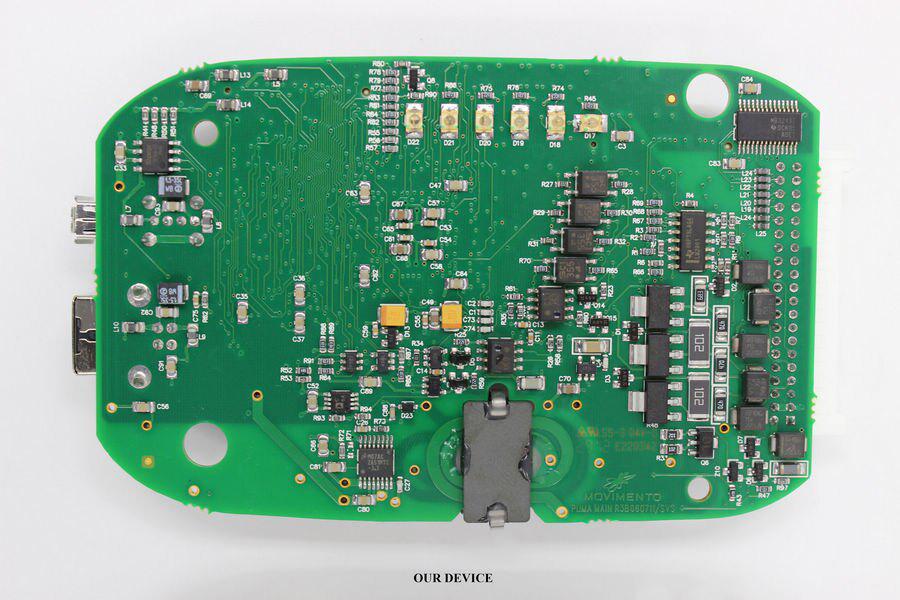
Go to Buy: VCADS 88890180 (88890020 + Yellow Protection) V2.01 Truck Diagnostic Interface for Volvo/Renault